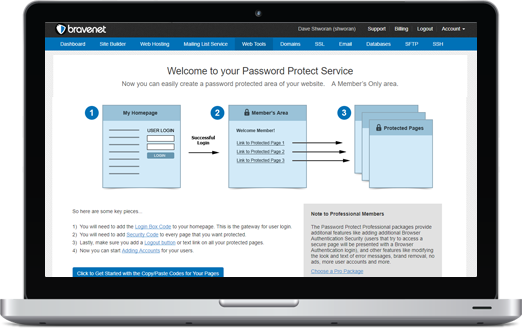
Easy Installation
Only three easy steps to add code to your site and get your Password Protect service running. Then only approved people can access certain areas of your site.
Simple User Management
Adding, Modifying and Deleting user accounts is very simple. Users are provided login credentials to access your private areas.
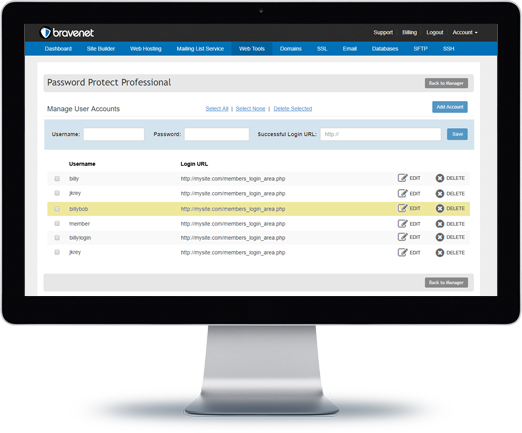
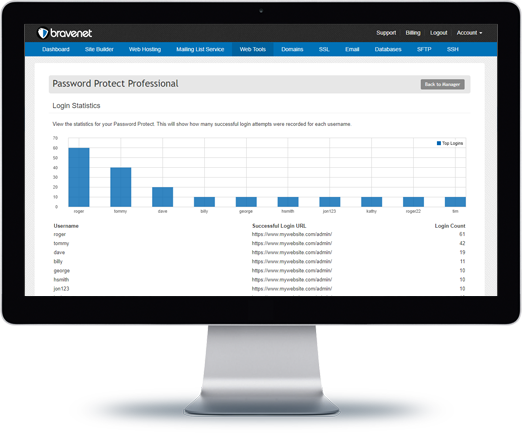
Login Statistics
Monitor which users are logging in the most and those that are not. It is handy to keep track of users that are really active and those that are dormant.
Server-Side and HTTP Authentication
User authentication is done at the back-end server level, so passwords are secure. In addition, browser-based authentication can be enabled as an alternative to an on-site login form. Now that's pretty fancy.
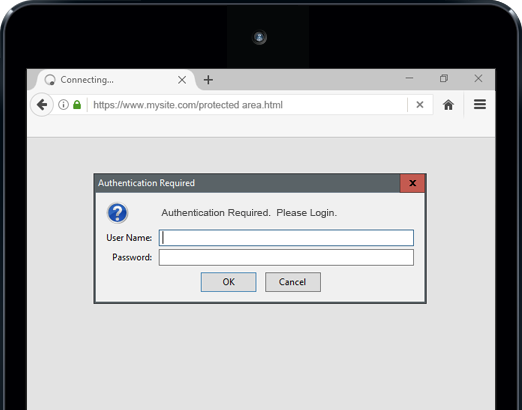
Enjoy all the features of Password Protect
Easy Set Up
Simply add special code
to your pages.
HTTP Authentication
Browser-based
authentication/login.
Custom Views
Edit pages users see for
failed login, logout, etc.
Custom Login
Style your secure login
box how you like.
Easy Management
Add, edit, delete
users with ease.
Login Stats
Keep an eye on your
user activity levels.

